The following article will describe how to grab ArtNet DMX data from MagicQ software/lighting-desk to Pixout ArtNet DMX recorder
Let’s setup your MagicQ
Please setup the correct Network IP address for your PC, it should be in the same network as the Pixout ArtNet DMX recorder (e.g 2.0.0.111 for MagicQ, while the recorder sits on 2.0.0.230 by default).
Also, you need to setup Art-Net type:
- Normal – means broadcast

Broadcast from MagicQ to Pixout ArtNet DMX recorder
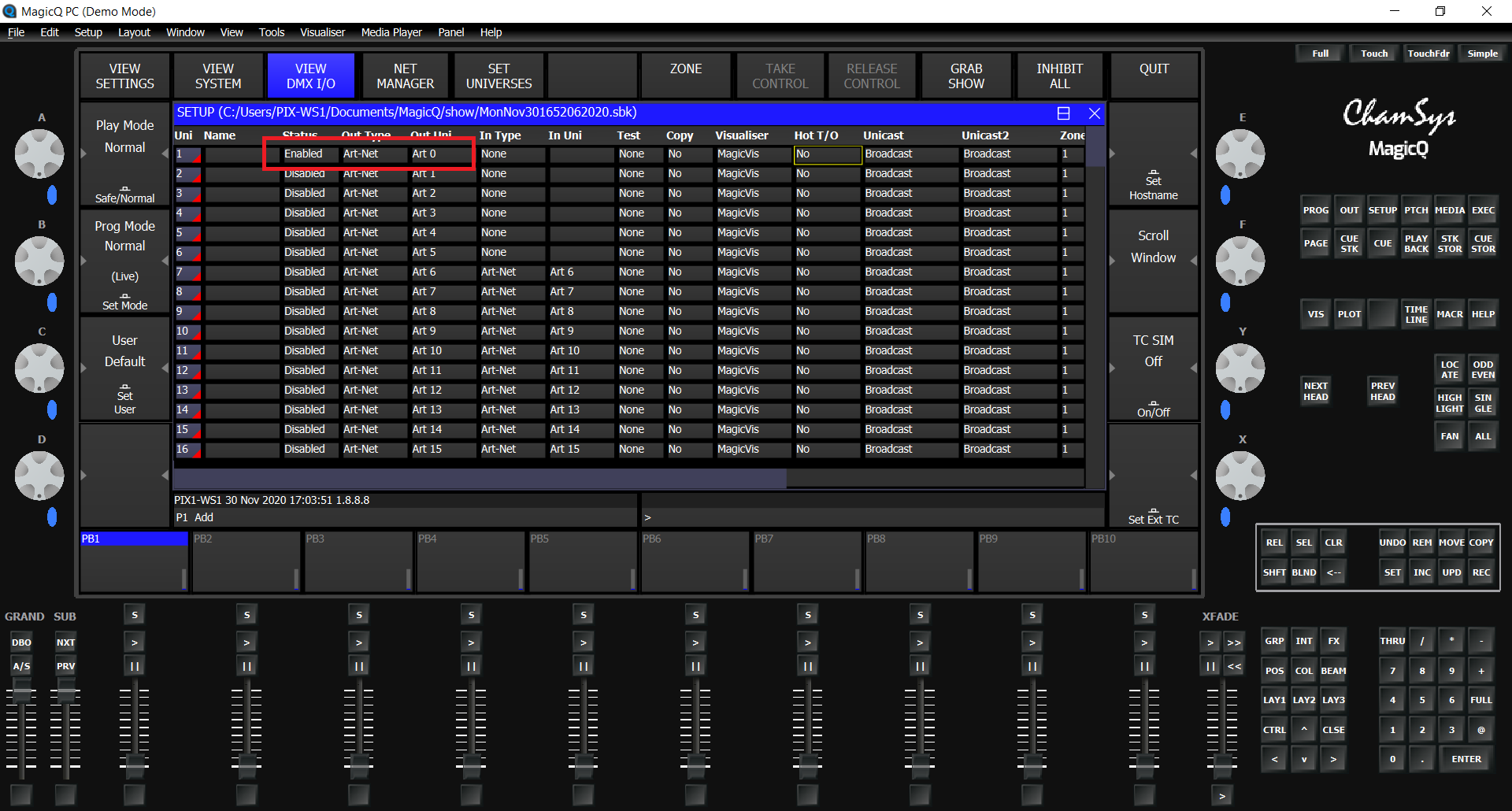
Unicast from MagicQ to Pixout ArtNet recorder
Broadcast mode is usable for 32 or fewer ArtNet universes but in the case of using the 64 universe version of Pixout ArtNet DMX recorder, it’s better to start using unicast mode for ArtNet grabbing.
To setup MagicQ in Unicast you need to make the following:
Change ArtNet type as described on Picture1
- V4 Unicast only– means unicast
Then you have to find the recorder in the following window to be sure that MagicQ enumerates Pixout ArtNet DMX recorder correctly
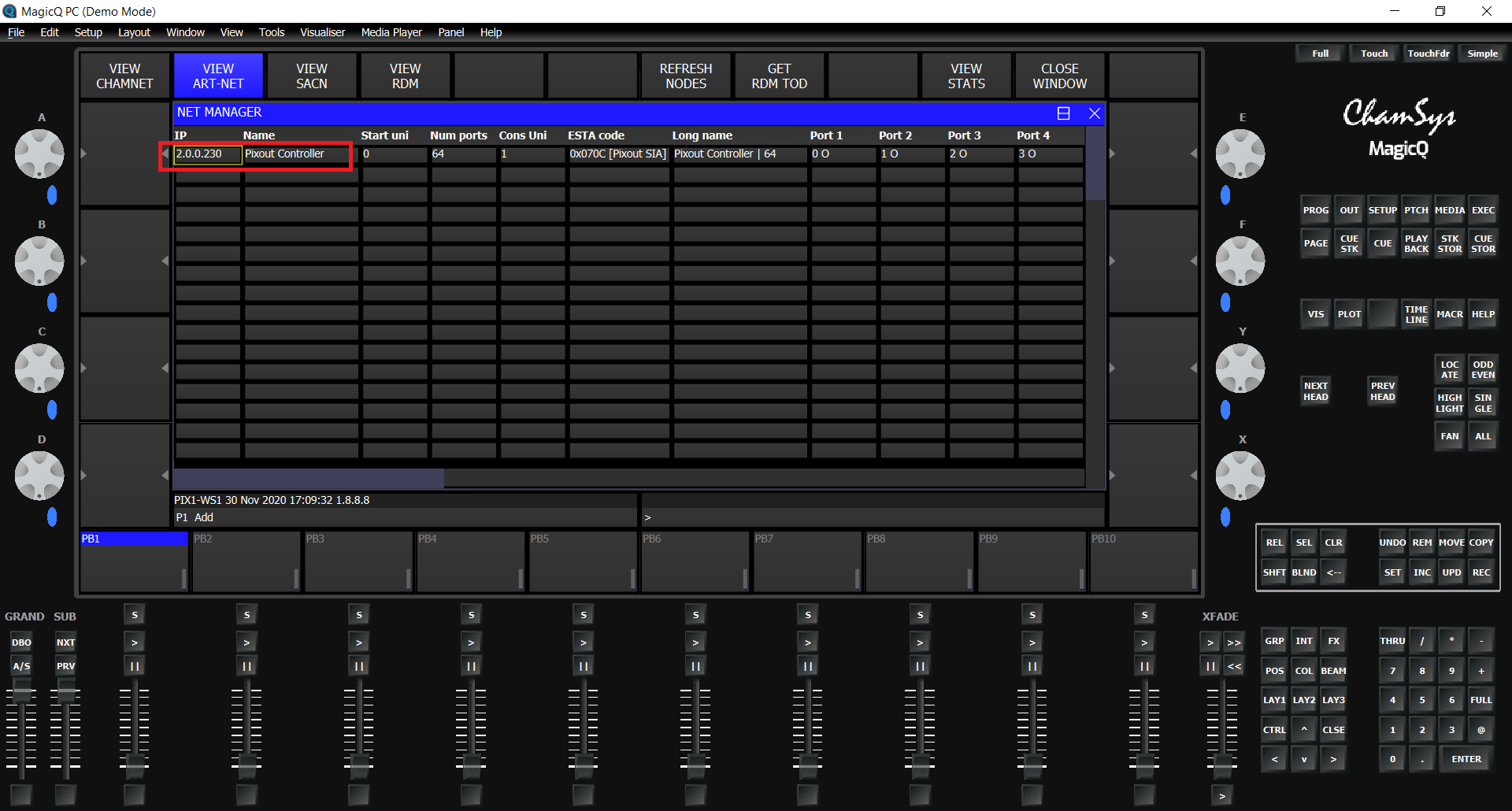
Now, All enabled ArtNet DMX universes will be transferred directly to Pixout ArtNet DMX recorder by unicast. Please keep in mind that in a current example was used 64 universe version of the recorder and this means that a maximum of 64 ArtNet DMX universes will be automatically mapped and sent by unicast and all other universes will be ignored.
Many thanks


PIXOUT CONTROLLER
Outdoor LED lighting/video controller for ArtNet DMX recording and playback. Up to 64 universes.
Check specification