We’ve improved the cue list scheduling experience by adding intelligent notification handling that keeps users informed about the status of their scheduled tasks. Instead of showing a generic success message in all cases, the system now provides success/warning message depending on the device’s time sync state.
Changelog:
Enhanced schedule notifications: The system now displays warning messages when a schedule is saved but cannot start immediately (e.g., waiting for time synchronization).
Why this happens: Scheduled cues require accurate system time to run. If the device shows an incorrect time (like 1970), schedules are saved but remain inactive. Once the device connects to WiFi and syncs time, all scheduled cue lists automatically activate and begin running.
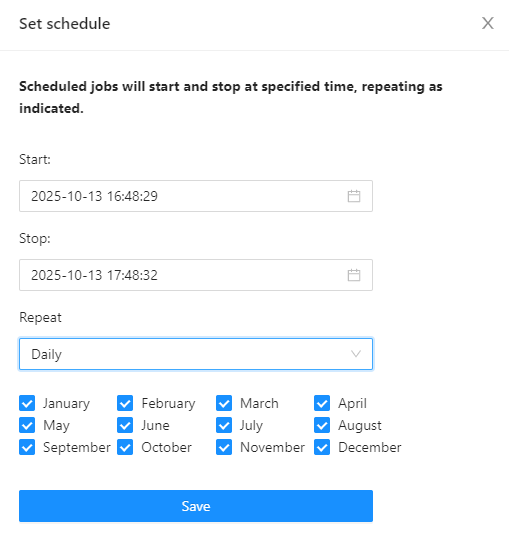
S-100 models:
Raspberry Pi 3B+ / 4: These models do not have a Real-Time Clock (RTC) chip. Time synchronization is required and can be done manually or automatically via NTP when Wi-Fi is connected.
I-100, S-100 models:
Raspberry Pi CM4 with I/O Board: This model includes RTC hardware that can store time even when powered off. Time can be synced manually or automatically via NTP.
Packages versions
- pxclient 2.2.9
- pxserver 2.0.54
Cheers,
Pixout Team


PIXOUT CONTROLLER
Outdoor LED lighting/video controller for ArtNet DMX recording and playback. Up to 64 universes.
Check specification